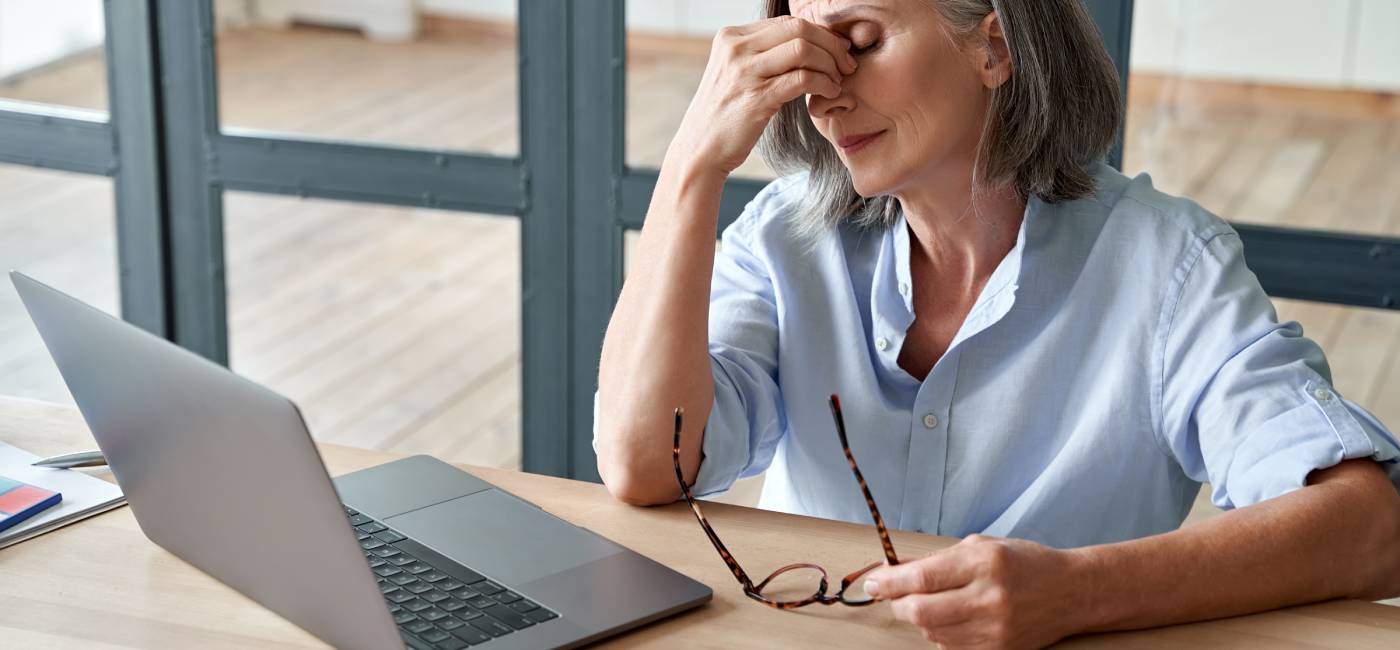From UK stays to global getaways

Get to know all about our insurance

A one-stop shop for existing customers

Extensive itineraries, expert guides, and hassle-free planning

Find your perfect hotel holiday with Saga

Booking, documentation & other queries


Access to a range of accounts to suit your savings needs.

Including will writing, probate and lasting power of attorney.

Provided by award-winning mortgage broker Tembo.


Tips, insight and guidance into helping your money work as hard – and stretch as far – as possible.
- Your guide to Inheritance Tax
- A guide to later-life mortgages and lending
- Gifting family inheritance
- Should you let your adult kids live at home?
- Getting a mortgage in retirement
- Maximising your property's selling appeal and value
- Lifetime mortgages vs Retirement Interest Only mortgages
- Second mortgages

The UK's bestselling subscription magazine

Discover our daily puzzles





.jpg?la=en&h=354&w=616&hash=653168623B92F3457D40ACA115D37B3E)

.jpg?la=en&h=354&w=616&hash=458B0288E9852F4B63A433E2FDD375E7)