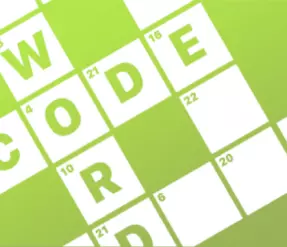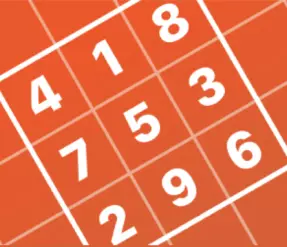Life
Inspirational experiences. Real life insights. The truly exceptional stories that spark a new way of thinking.

Scammers just got cleverer: Saga experts on the warning signs that matter
Saga experts share the latest ways people are being caught out online and how to stay safe.

Paul Lewis on how to make more interest on your cash savings
Our columnist explains how to make your cash savings work for you rather than your bank.

What gadgets do you regret buying?
From spiralizers to VR headsets -– our latest Saga poll uncovers the knick-knacks you wish you’d never splashed out on.

Snuggling, snudging and snerdling – Susie Dent offers up her pick of cosy words
Our lexicographer bundles up her choice of words that describe the wonderful sensation of being cosy.

What are the greatest cars of all time?
Our expert shares his choice of the best cars of the modern era, decade-by-decade.

How to listen to a podcast
New to podcasts? Here’s our straightforward guide to finding them, playing them and enjoying them.

Susie Dent on mispronunciations
Our lexicographer shares a few of her favourite mispronunciation slip-ups.

Arlo vs Ring video doorbells: which one is right for you?
These video doorbells show you who's at your door, even when you aren't home.

Paul Lewis on Carer's Allowance
Who cares for the carers? The process of gaining Carer’s Allowance (and then keeping it) can be difficult to navigate, but it’s definitely still a benefit worth claiming.

My husband keeps calling me bossy
Dr Miriam Stoppard's advice for a wife looking to end her husband’s ungrateful ways.

How to make your grey hair look great – expert tips
There’s an art to silver hair says a leading colourist, who’s got the best advice.

The best makeup setting sprays - by our beauty expert
Want to lock in your make-up while keeping your skin refreshed and radiant? These miracle sprays have staying power, says our columnist...

Flattering foundations for mature skin
Finding a flattering foundation for older skin can be tricky, so our expert shares five of the best.

We lived happily ever after
To share Valentine’s Day, Saga Magazine readers share memories of 50 years (and more) of married life.
Play our free daily puzzles
Beat the boredom and exercise your mind with our selection of free puzzles.

For a limited time, enjoy 3 issues of Saga Magazine for just £1. Receive the next 3 print editions delivered direct to your door, plus 3 months’ unlimited access to the Saga Magazine app—perfect for reading on the go.
Don’t miss your chance to experience award-winning content at an exceptional price.